Over the last few weeks, I have been learning how to use Google App Script and decided to create Bibs for Mendeley. This add-ons allows you to cite from your Mendeley Library to a Google Docs document.
There have been a similar add-ons by terminological but it seems that it has been abandoned. I decided to recreate it.
Bibs for Mendeley is written with Typescript, and available on my GitHub in Wikidepia/bibs4mendeley. The code is terrible, it works on a hacky way full of inline styles and Javascript.
Zotero >>>
If it is still possible for you to move, please use Zotero instead. There have been a lot of frustation with Mendeley. You can easily move your Mendeley library to Zotero library, and they have a much better Google Docs integration. =)
How to install Bibs for Mendeley
- First of all you need to be logged in to your Mendeley account.
- Click on this link Bibs for Mendeley.
- Click on “Install”.
- Open a Google Docs document.
- Click on Extensions > Bibs for Mendeley > Connect to Mendeley.
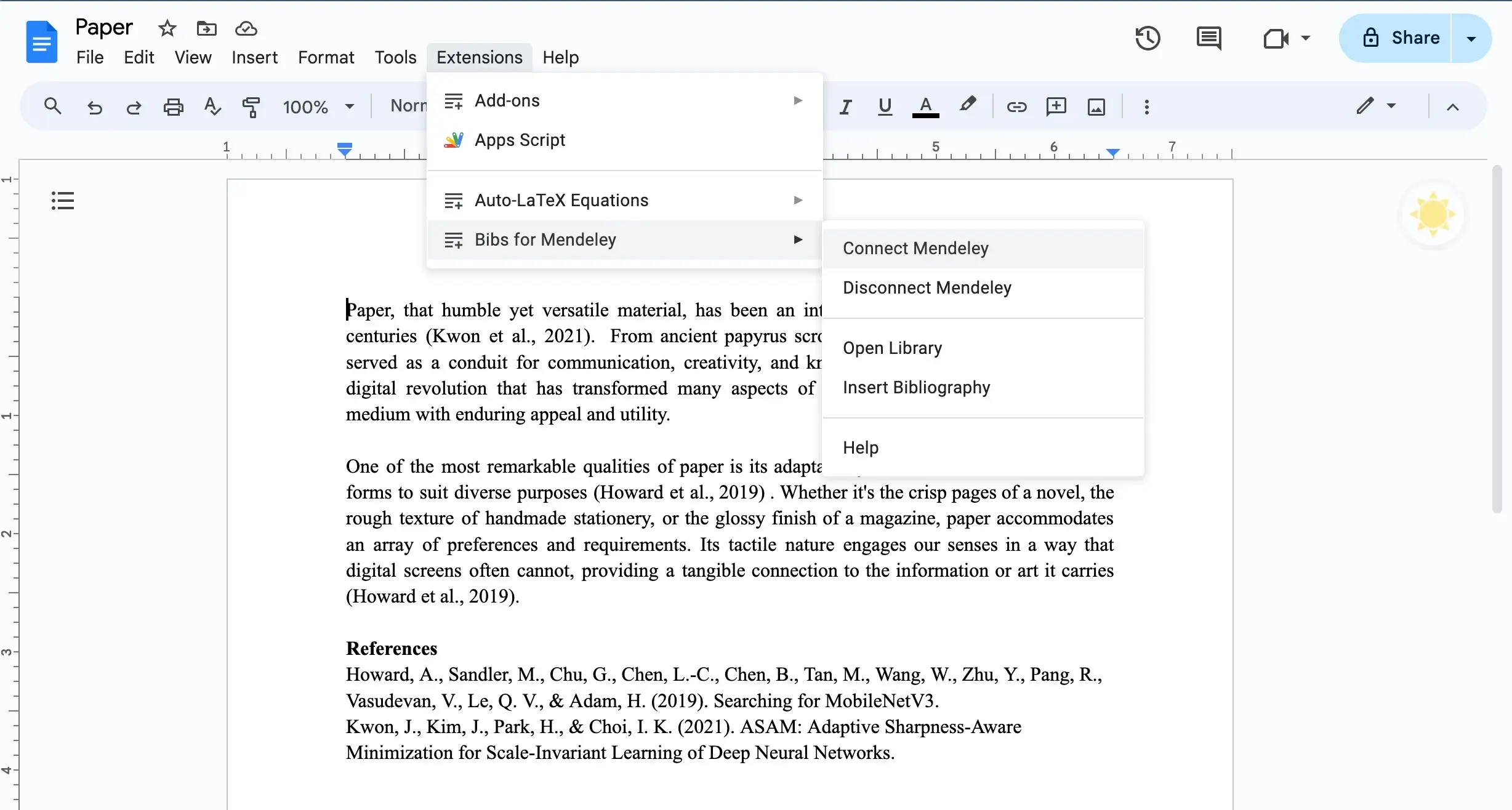
- A sidebar will appear on the right side of the document. Click on “Connect Mendeley” and follow the instructions.
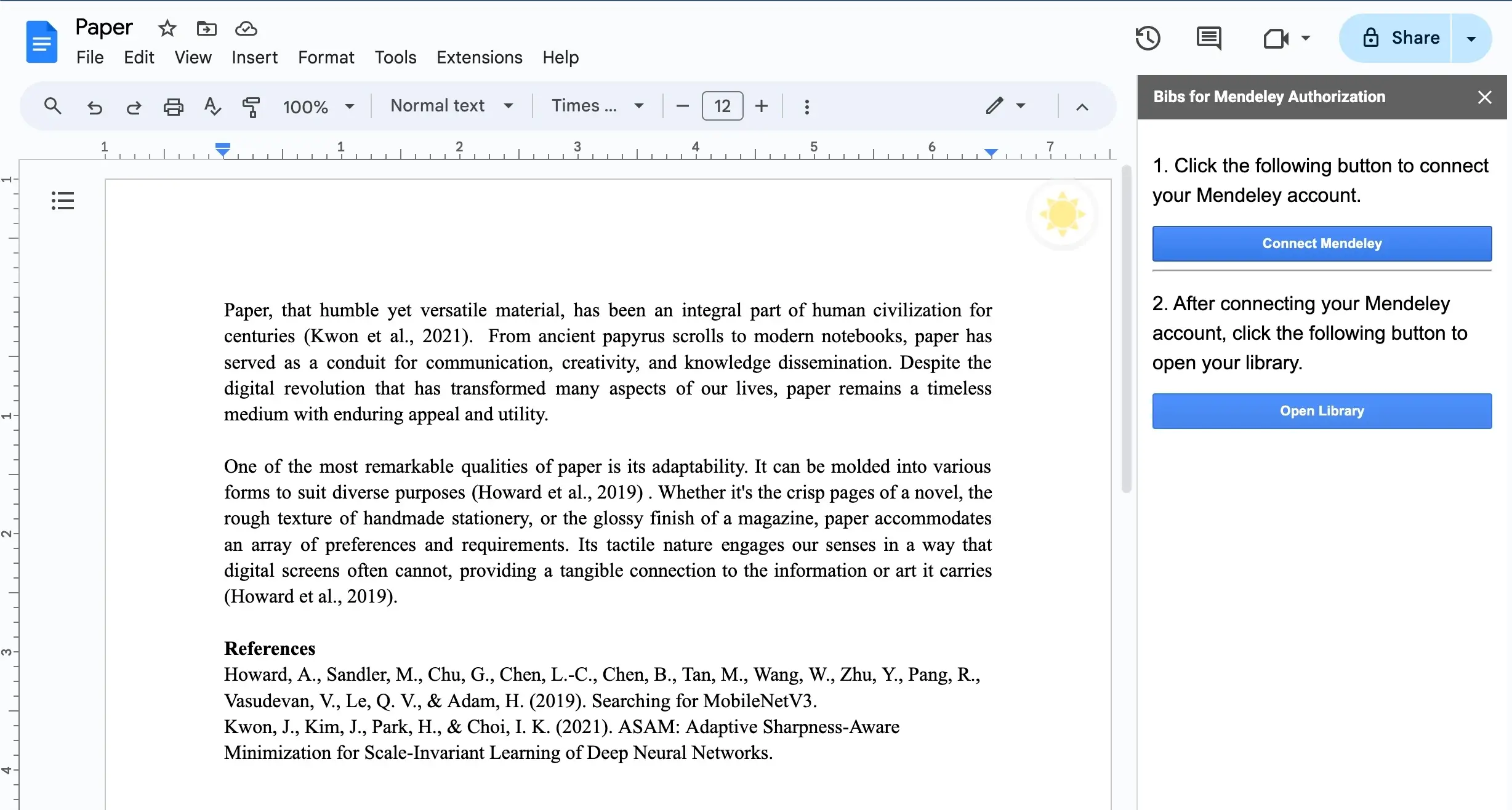
- After authorization, you can start citing your references. Click on “Open Libraries” and search for the reference you want to cite.
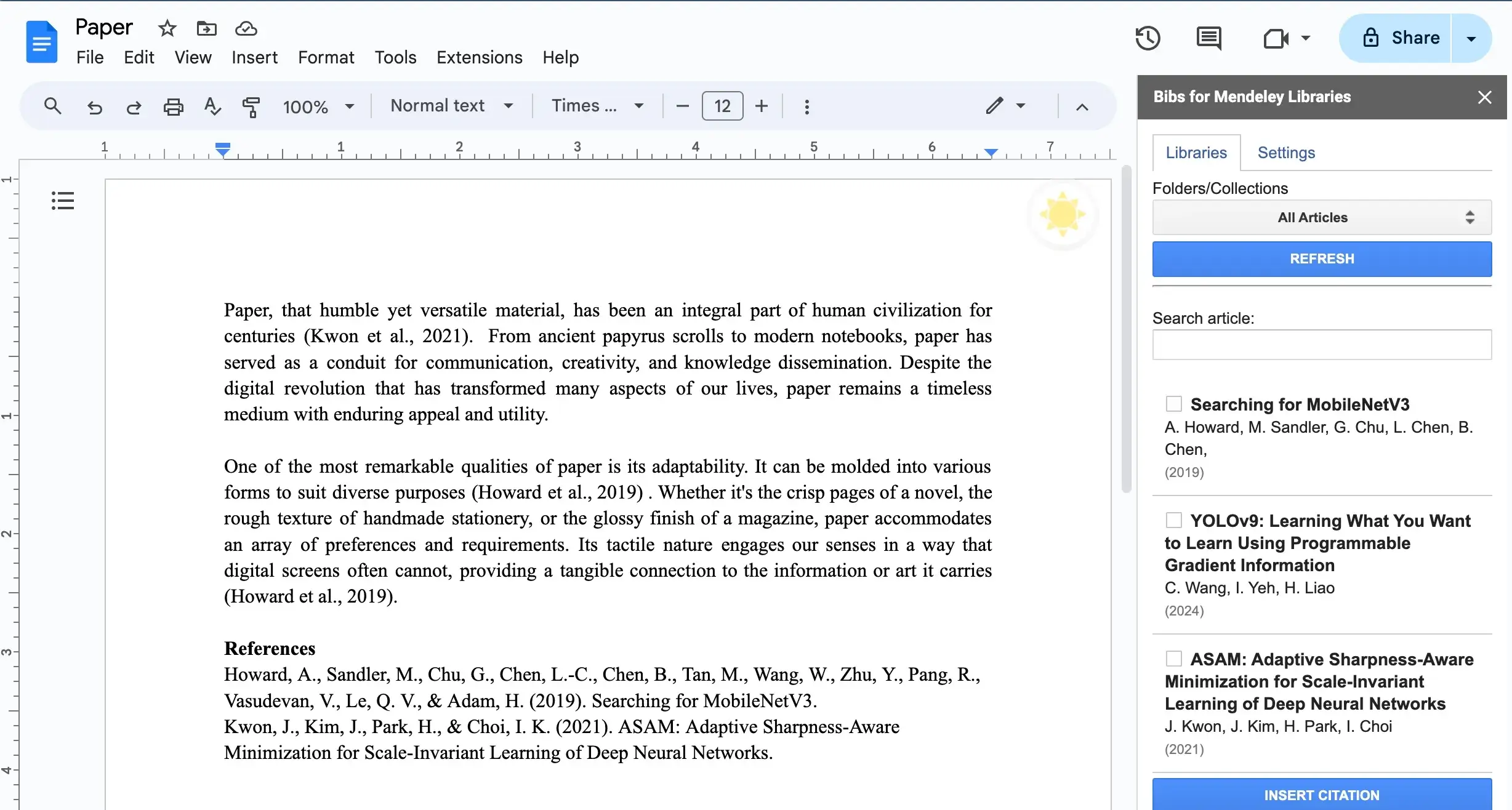
You can also open your libraries by going to Extensions > Bibs for Mendeley > Open Libraries.
How to cite
- Place your cursor where you want to insert the citation.
- Open your libraries, by going to Extensions > Bibs for Mendeley > Open Libraries.
- Search for the reference you want to cite, you can choose multiple references by clicking on the checkbox button.
- After that click “Insert Citation” blue button.
How to insert bibliography
- Place your cursor where you want to insert the bibliography.
- Go to Add-ons > Bibs for Mendeley > Insert Bibliography.